Getting Started
Creating your online grassroots fundraiser page is easy!
First, select one of the three design options for your page below to get started.
Building a Grassroots Movement
If you already have an account with ActBlue, sign in. If not, you’ll need to create an account. The login you create today will be the one you use every time you check on your grassroots fundraising page.
Once you’ve signed in, select a custom URL for your grassroots fundraising page. We suggest something that’s easy to remember. Try something that looks like this: “savannah4warnock.”
Next, give your page a creative title and description so folks understand why you’re raising money for Reverend Warnock. The more personal, the better!
When you’ve written your title and description, click on “Get Started” to view your page. Now, you can copy and paste your custom URL and share it with your friends and family so they can contribute to Warnock’s campaign!
Frequently Asked Questions
Do I have to have an ActBlue account to create a page?
Yes. You will need to log in to ActBlue or create a free account before making a supporter form. Creating an ActBlue account is quick and easy! Click here to get started.
What if I’ve forgotten my ActBlue password or can’t get into my ActBlue account?
I can’t remember how to find my grassroots fundraising page.
If you already have a grassroots fundraising page, you can click here to log in and find it.
How do I get started raising money?
It’s simple – just share your personal fundraising link in an email, text message, social media, or wherever you connect with friends. For example:
I’m helping raise money for Reverend Warnock’s campaign in Georgia. Everything is at stake in this election, can I count on you to chip in $5? Use this link so I can keep track!
How much have I raised?
You can keep track of how much you’ve raised here. If you click “Stats” and then “Additional Tools,” you can view a detailed contribution list of everyone who has given to your link!